Notice
Recent Posts
Recent Comments
Link
| 일 | 월 | 화 | 수 | 목 | 금 | 토 |
|---|---|---|---|---|---|---|
| 1 | 2 | 3 | 4 | 5 | 6 | 7 |
| 8 | 9 | 10 | 11 | 12 | 13 | 14 |
| 15 | 16 | 17 | 18 | 19 | 20 | 21 |
| 22 | 23 | 24 | 25 | 26 | 27 | 28 |
| 29 | 30 |
Tags
- ibm #qiskit #quantum # quantumcomputer #quantumcomputing #quantummachine #quantumengineering #quantumbit #qbit
- qiskit #
- qiskit #QuantumComputer #QuantumMachine #양자컴퓨터 #양자 #키스킷
- qiskit #qiskitHackerthon
Archives
- Today
- Total
인일의 공부 블로그
[Jypyter notebook] 주피터 노트북에서 .py파일 실행시키기 본문
#1
! python 파일명.확장자 #command line에 치는것과 같은 기능
#2
exec(open("파일명.확장자").read())How to execute a * .PY file from a * .IPYNB file on the Jupyter notebook?
I am working on a Python Notebook and I would like that large input code [input] pack into a [* .PY] files and call this files from the notebook. The action of running a [.PY] file from the Noteb...
stackoverflow.com
위 stackoverflow에서 조언한대로
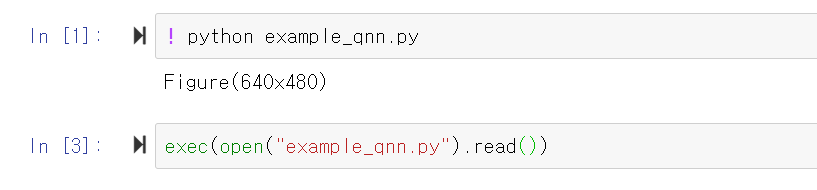
실행 되었다.
한가지 문제가 있다. .py 파일에서 import한 라이브러리가 적용되지 않는다는 것이다. Figure(640X480)이 아니라 effective_dimension 그래프가 나타나야 하는데 라이브러리를 부르지 않아 원하는 결과값이 나오지 않았다.
본 문제를 수동으로 import 하는걸로 해결했지만, 다른 좋은 방법이 있다면 블로그에 다시 쓰겠다.
'컴퓨터 사이언스 > 궁금한것들 모음' 카테고리의 다른 글
| Swagger가 무엇인가? (0) | 2021.07.03 |
|---|---|
| 서버 컨테이너 (0) | 2021.07.01 |
| [Web] 반응현웹 vs 적응형웹 (0) | 2021.06.25 |
| [Web] 용어정리 웹 앱 웹앱 SPA JWT 스프링부트 (0) | 2021.06.25 |
| [보안] 보안 알고리즘 성능 검증하는 방법 (1) | 2021.06.24 |


